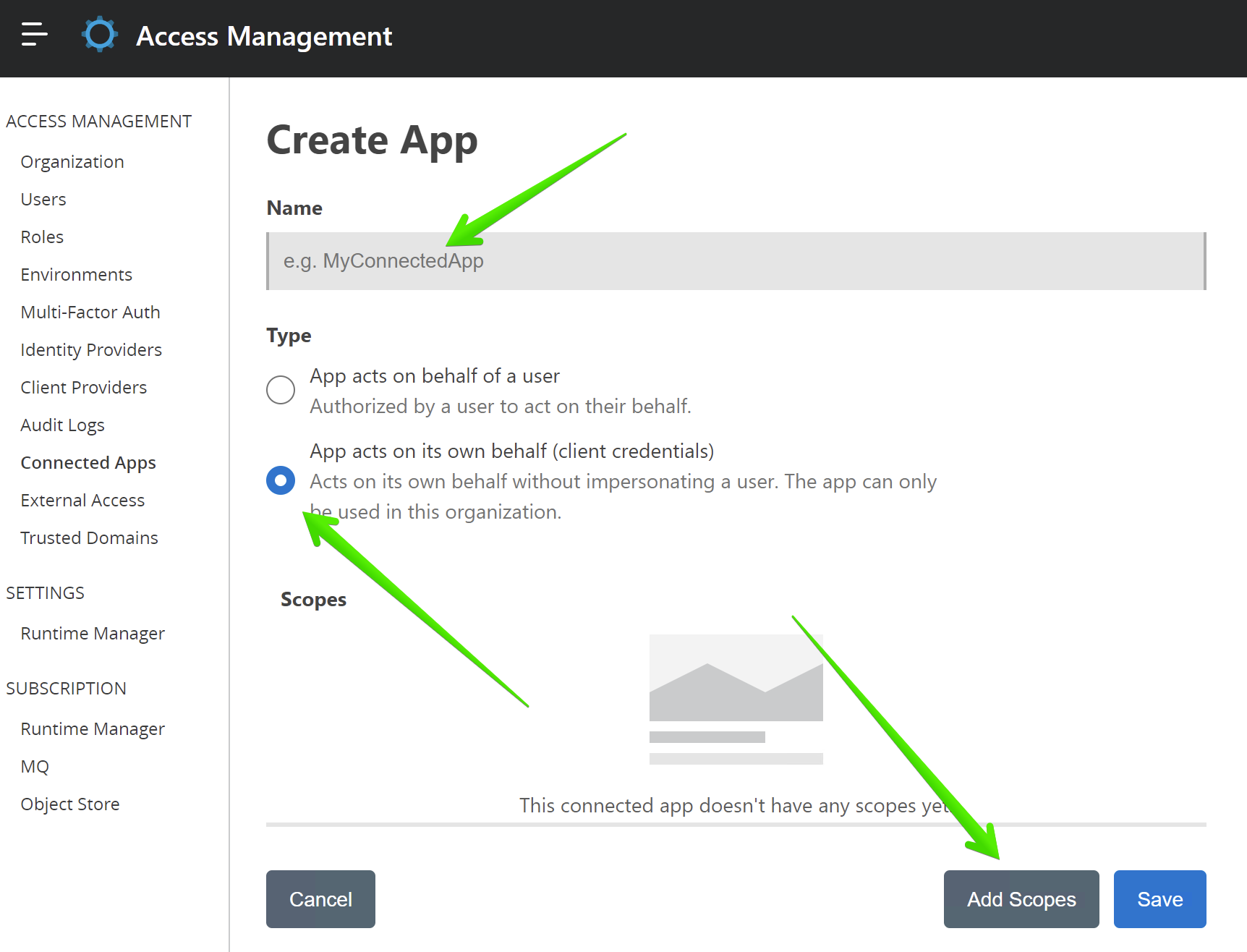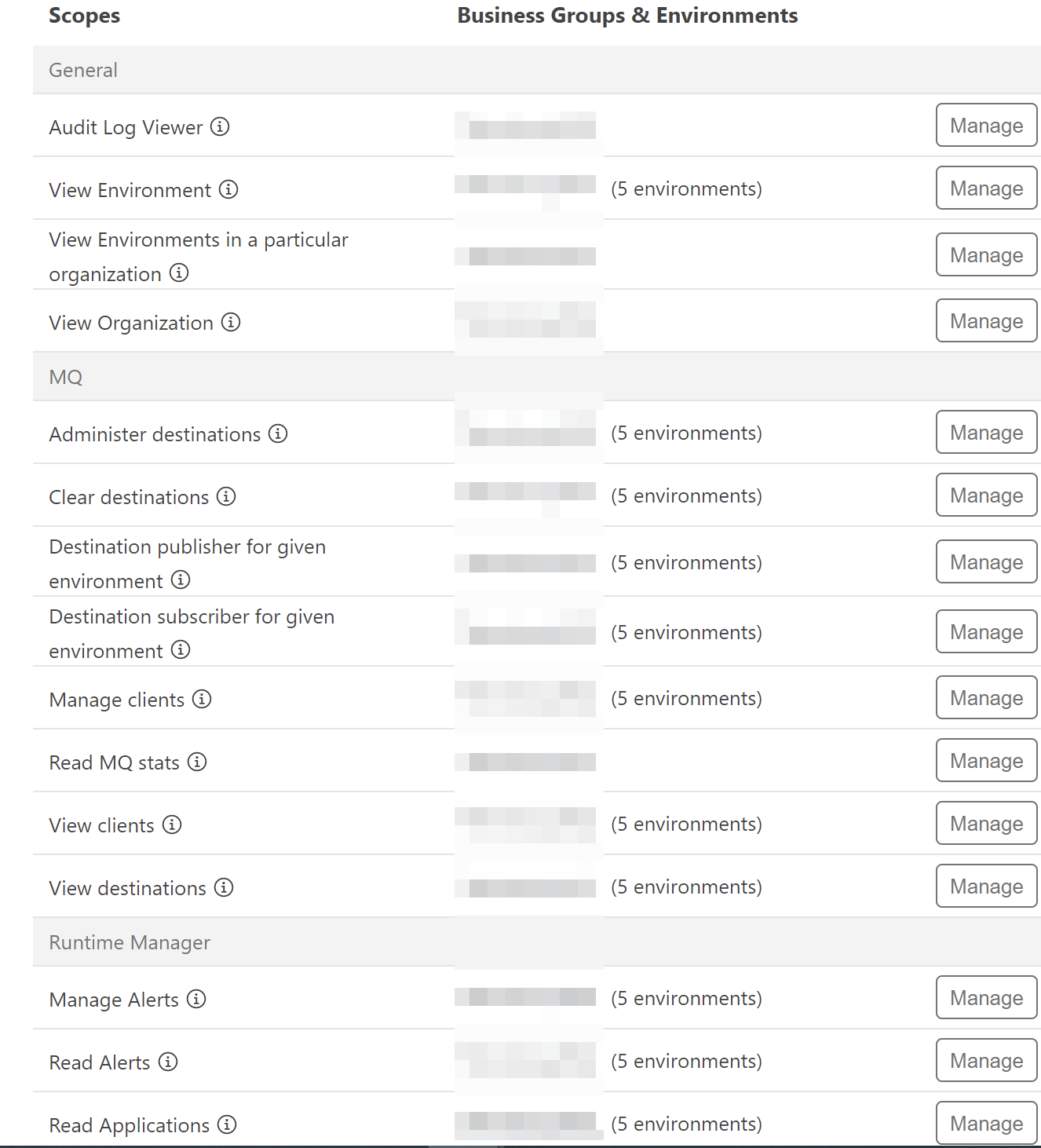One of the essential parts of getting Qflex-AMQ running is properly setup connected application with all the necessary scopes. By following these steps, you can create a connected app in Access Management and configure its authentication and app scope settings. This enables Qflex-AMQ, which is utilizing connected app, to securely and flexibly interact with Anypoint Platform and Anypoint MQ resources using the appropriate level of access.
Follow the MuleSoft’s Configuring Connected Apps Guide to create connected application with all the necessary scopes below.
Note, Audit Log viewer scope allows checking Anypoint MQ for any changes and other General scopes are used for reading Anypoint’s organizational and environmental details to map from organization and environment name to corresponding Anypoint ids.