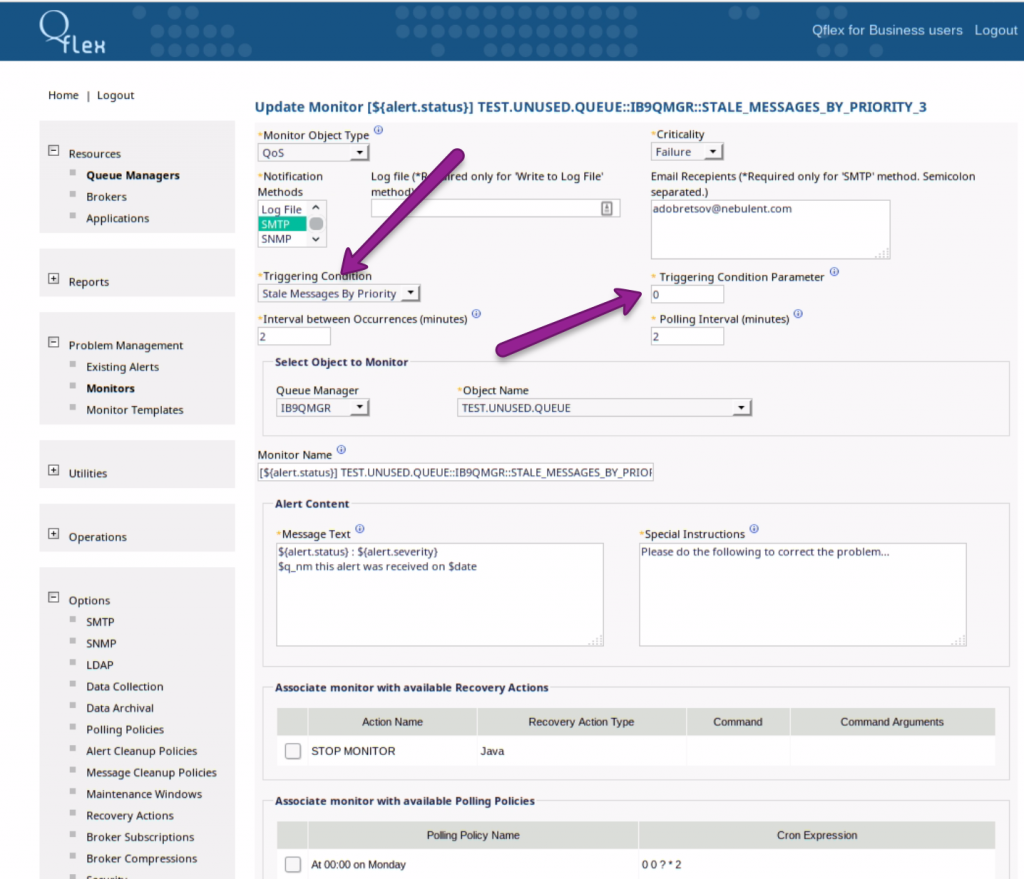The following new features were added in this release. Added “Password Recovery” feature to the product in case when password was lost. Added new monitor to check stale messages by message priority. This way the monitor can target precise messages and reduce the number of false positive alerts. Note the meaning of parameters for this new monitor:
- Triggering Condition Parameter: Message Priority
- Polling Interval: How often the monitor will poll and check
- Interval Between Occurrences: Number of minutes the messages have been sitting on the queue
Monitors now can utilize and export alert data. Alert “subject” as well as alert “message body” can now render alert variables. For example, your email subject can now contain alert status. Use expression ${alert.status} right in “Monitor Name” as illustrated in the attached image.
- New alert expressions are: ${alert.status}, ${alert.severity}, ${alert.start, ${alert.end}
- Possible Alert status values: NEW, ASSIGNED, RESOLVED